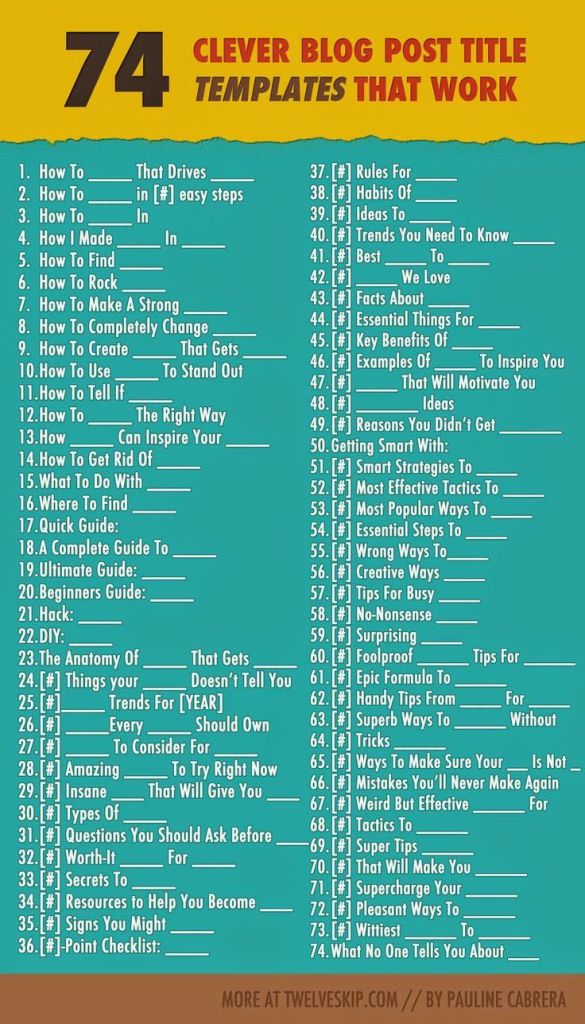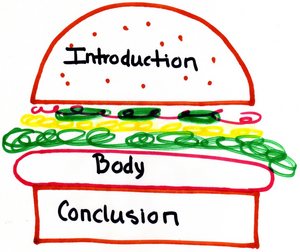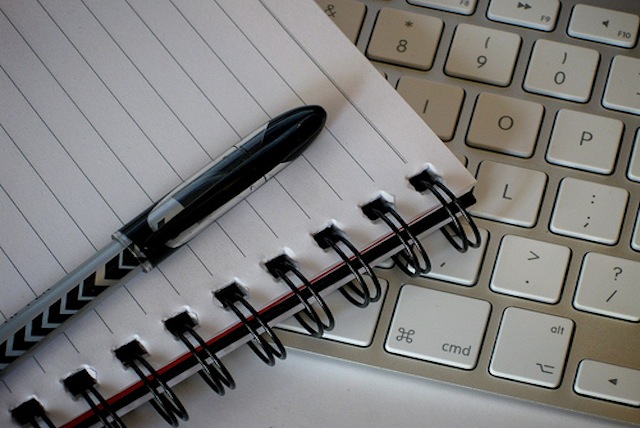
So you’re writing a blog post – that’s great! Whether you plan on a brief couple paragraphs or an in-depth article, there are a few elements you need to maximize potential for both the writer and the reader. This checklist will ensure your work contains six key pieces that make up the perfect blog post:
☑ TITLE
People will judge a blog post by its title, just as they will a book by its cover. This is your chance to hook them in, as it’ll determine whether someone reads any further. There are many things a blog post title cannot be, like long, unclear, and dull. You really want only a few words that sum up exactly what the post is about. I’ve found titles beginning with “How To” and “Top #” always work. As you’ll read about later on in this post, visuals are important, and for that reason, I’m using an infographic to give you ideas of titles that DO work:
☑ INTRO
If you think book or essay when you hear introduction, think again. Those are usually pretty long intros, but for a blog post, you want to simply tell the reader what he or she will learn and get out of the post, without being *too* detailed. Offer a simple outline for what you’ll be covering – remember the five-paragraph essay of middle-school’s past?
☑ CONSISTENT FORMAT
Another throwback… how ‘bout the hamburger chart used for essay structure in grade school? It’s actually a great guideline for a blog post, too! You have your intro and conclusion, but the body can be organized a number of ways.
If you’re writing in the form of a numbered list, keep it that way throughout the body. If you’re starting with points A, B, C, continue with D, E, F. If you’re writing paragraphs, keep them in order and add headers where necessary so each idea is its own, and to differentiate them from the intro and conclusion. If you have a segmented title/reason/link format, keep it that exact way for each segment. You’re writing to teach or inform readers, not confuse them.
Online content is also very visual. Readers tend to skim the post for the gist of the content before deciding if it’s worth their time – thus, bullets and bolded sections help them figure out exactly what the Top 10 New Tools in Social Media Tech are. It’s for the same reason you need a good headline – your audience is inundated with content choices, hook them into yours with the right format.
☑ VISUALS
Readers need something other than words to look at! Blocks of text won’t cut it, and will present a headache as a first impression. Now there’s nothing wrong with a lengthy blog post, but if you’re going to make it long, you should make sure there is something to break up the paragraphs. Photos, videos, and charts/infographics are the best options for this, as are pull-quotes.
Adding video is usually easy when using embed codes, as they include back links and/or credit to the original source. Charts and infographics, unless they’re your own original content, should be branded and hyperlinked back to the original source.
Photos seem to be something bloggers stress about in terms of what they can and cannot use. As long as you take note of the image licensing, you should be good when using Creative Commons to search for images. If you want to feel 100% safe, searching for free stock photos is another good idea. HubSpot and Unsplash are just two instant sources with high quality images available for your use.
☑ HYPERLINKS
If you’re mentioning another blog or website, link back to them so they can see in their website traffic. They may even direct traffic back to you by reposting/sharing your piece. If you use terms loosely and don’t want to take up the space to explain a term, hyperlink to its Wikipedia page, dictionary definition, or another blog post that does explain it.

☑ CTA
So someone is done reading your blog post… now what?! What is it you want them to do? There has to be something….
- Download an offer or piece of content?
- Read a similar blog post?
- Sign up for a free trial?
- Subscribe to a mailing list?
- Request a quote?
That is what a Call To Action (CTA) will initiate.
![]()

☑ SOCIAL SHARING BUTTONS
Separate from social follow buttons, social sharing buttons will automatically share the post to your profile on select networks (as long as you’re logged in). Stand-alone icons, buttons with text over them, and counters are just a few options. Check out this cheat sheet when it comes time to embed yours!
☑ CONCLUSION
No, a conclusion does not have to be the length of your college essay conclusions. You really just need to sum up everything the reader should have gotten out of your post by topic, not by totally paraphrasing everything you wrote. This is the very end, so don’t make it seem like you’re rambling!
That said, it’s time to conclude this post! Once you know what you’re going to write about, take this checklist and make sure to hit every key point: title, intro, visuals, hyperlinks, CTAs, social sharing buttons, conclusion. Don’t forget to keep a consistent format throughout the body of your post! Remember: the last thing you want to do is confuse your reader.
The last tip I have for you upon completion of your piece is to make sure it’s seen. Promote it across all social networks and groups within those networks, share with any personal connections you think would find it useful, and include it in your email newsletter (if you send those out). Now, get writing!
Metter Media LLC is a Boston-based social media management company that implements community-based, localized social engagement strategies for small businesses and corporations alike. Need help with your social media? Email Lauren today.