
Are you managing multiple accounts and their social profiles? Do you feel like you’re getting notifications and alerts all over the place, or that you can’t keep up with (un)following other users? What about when you’re managing different accounts across a range of industries – how do you keep up with what interests each audience?
We all know about and/or use tools like TweetDeck, Hootsuite, and HubSpot, but even with them, things can get still get crazy! If you do a Google search for helpful tools, the same ones pop up over and over again, so we put together a few underrated, time-tested services and apps we think you should give a try.
Twilert
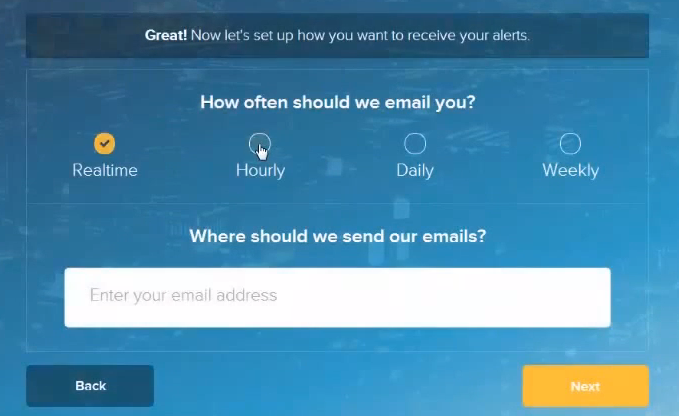
Good for: Receiving email notifications for keyword and account mentions (can be set for more than one account).
Used for: Twitter
I actually prefer getting notifications this way, instead of notifications from Twitter, because they appear as an email with the subject line: “Twilert: @handle.” Everything is set up in a desktop browser, which can be as quick and easy, or as complex, as you’d like.
Websta
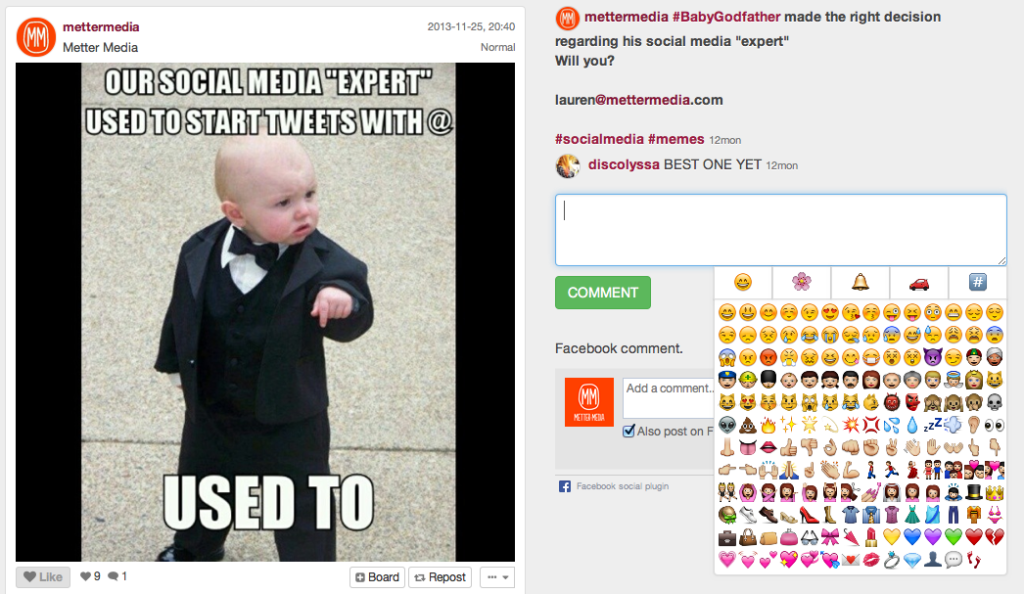
Good for: Liking, commenting, and following via your desktop browser.
Used for: Instagram
If you’re like me, signing in and out of Instagram accounts on a mobile device and trying to be equally as active on all of them is a pain, especially when it comes to typing comments all over the place on a touch screen. Websta makes it so easy to search a hashtag or location, then open multiple user photo uploads in different tabs as I come across them, THEN go back and comment/like them all.
JustUnfollow
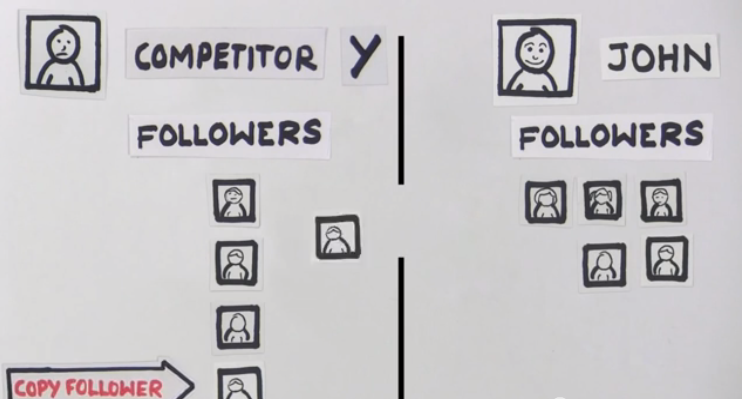
Good for: (Un)following Twitter users, comparing to competitors’ followers.
Used for: Twitter
Do you ever get stuck with the inability to follow more users because you’ve reached the maximum? The only way to move on to follow more users is to unfollow a fraction of the ones you’re already following, which means you need to decide who to unfollow. JustUnfollow will tell you who isn’t following you back, so as long as it’s not a necessity for you to follow those accounts… unfollow them! On the other end, sometimes I get ideas of who to follow just by searching by keyword or location, and that’s when it’s time to see who follows the competition!
Swayy
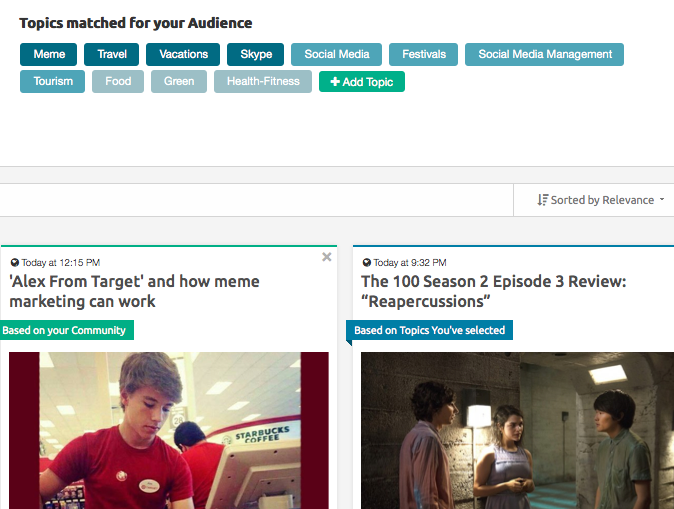
Good for: Discovering content to share with your audience based on their interests and engagement.
Used for: Facebook, Twitter, LinkedIn
Sometimes you’ll run into the realization that although people are seeing your posts, nobody is engaging with the content and you have no idea why. Well, maybe you’re just not posting what your audience wants to see! Swayy matches topics (i.e. travel, health, music) to your audience, then suggests related articles. I find this a lot easier than searching through topics on sites like Alltop, although that can be helpful, too!
Instagress
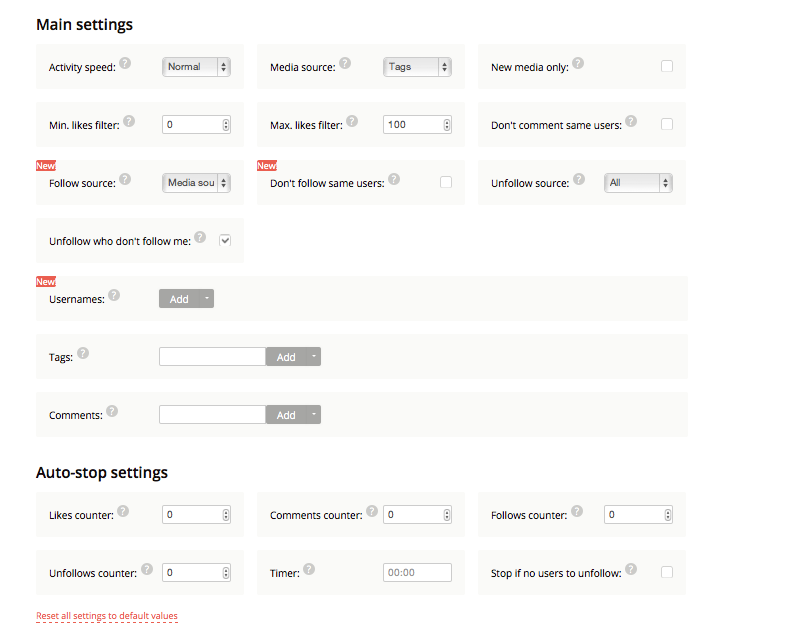
Good for: Attracting attention to your account and gaining more comments, likes, and followers.
Used for: Instagram
If you’re just getting started on Instagram, I definitely think Instagress will help you build up a bit so you don’t look like you’re at ground level. It will help you gain activity from relevant users based on the settings you fill out (seen above). The main reason people use it is to automatically follow their competitor’s followers, or follow the users posting with a specific hashtag (instead of doing it manually). We don’t always recommend such automation, but it can be helpful when you’re just beginning to target the right people.
What’s your favorite tool for managing multiple accounts? Tweet us at @mettermedia and let us know!
Metter Media LLC is a Boston-based social media management company that implements community-based, localized social engagement strategies for small businesses and corporations alike. Need help with your social media? Email Lauren today.





